AVEVA Edge 2020 R2 Plays a Key Role in Unified Operations
Posted: Feb 17, 2021
While the industry faced unprecedented challenges in 2020, it also offered businesses focus on just what they needed from their monitoring and control software. As AVEVA launches its 2020 R2 line of software in 2021, users of AVEVA Edge will find it easier than ever to integrate their operations for a unified approach that allows for a holistic understanding of process and manufacturing.
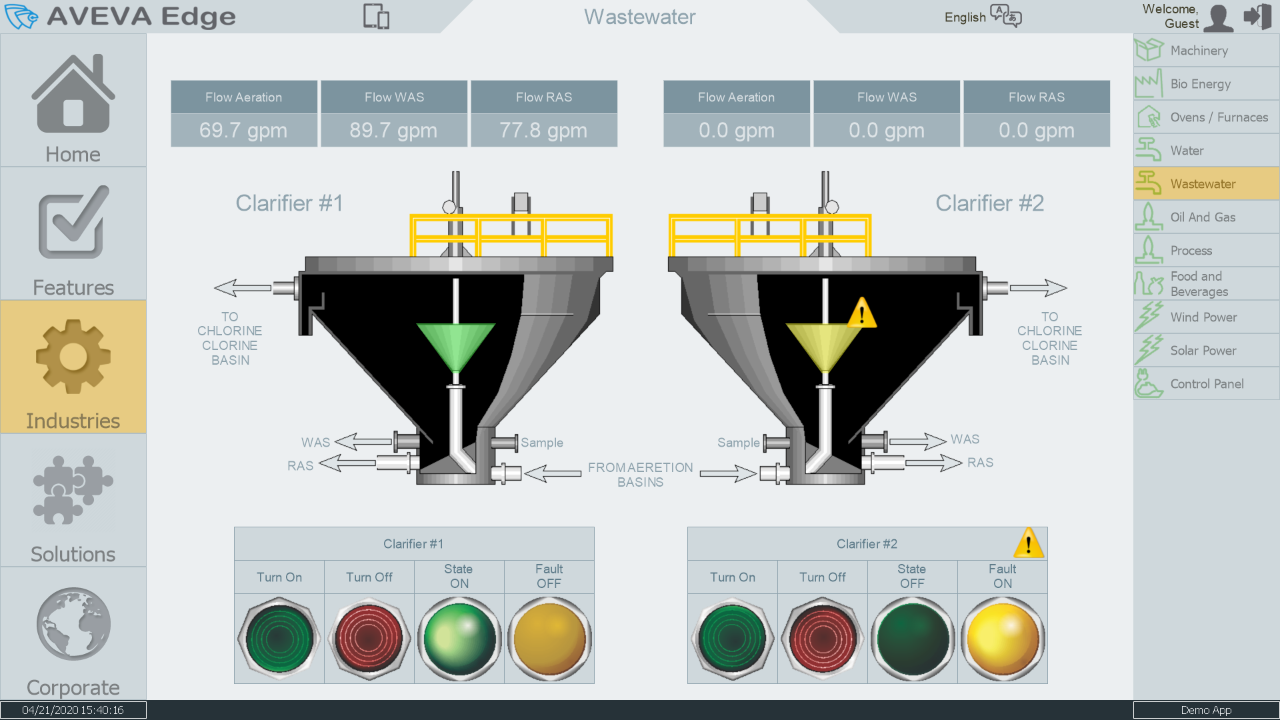
AVEVA Edge refines the groundbreaking Edge 2020 with further improvements and enhancements
The AVEVA Edge 2020 R2 launch is about offering improved reliability and stability to AVEVA Edge applications and further integrating AVEVA Edge with other products in the AVEVA portfolio such as InTouch, Plant SCADA, and System Platform. New functionality adds even more flexibility and further reduces the time necessary for developing applications for SCADA and HMI projects
New in AVEVA Edge 2020 R2
AVEVA Edge 2020 R2 builds on the previous enhancements to the product in the 2020 version and adds further capabilities and flexibility to the newest version.
Industrial Graphics Enhancements:
- Style Management support: Create and modify styles for Industrial Graphics, including importing xml style libraries.
- Tag Browser: Use the included tag browser for Industrial Graphics to shorten development time.
- Symbol Export: Export Industrial Graphics as .aaPKG files to be shared with other products within the AVEVA portfolio such as System Platform and InTouch.
- Prevent Import Overwrite: Choose whether or not to overwrite imported symbols with new options in the interface.
- Improved Edge Arrays Support: You can now use Zero as index (TagName[0]), and Arrays of Classes (TagName[1]).
Mobile Access Improvements
- Trend Support for Indirect Tags: Mobile Access users can now use indirect Tags in Trend
- Trend Duration and start/end tags: Use tags for times for Trends and duration in Mobile Access
AVEVA Edge IoTView Enhancements
- Performance improvements: Take advantage of overall performance improvements and stability
- Support proprietary files for Trends: Use Proprietary files for trends (not all types supported)
- Support for Alarms with proprietary files and database: Choose “proprietary” and “database” History Format for Alarms (not all types supported)
AVEVA Edge General Performance Enhancements
- Open() with position and at cursor location: Use the Open() function and specify the location parameters to use the format Open("Main", 1) to open a screen at the current cursor location
- Database functions: Mobile Access users will see performance improvements when using database functions
- File Functions: Mobile Access will see performance improvements when using file functions
- Export project as .zip: In the file menu users will find a new Export as zip option. This will work for general archive of the project, as well as for AVEVA Edge Management
New AVEVA Edge 2020 R2 Drivers
- TI500 Linux
- ROC Linux and Windows
- MQTT Sparkplug B Linux and Windows User Interface and usability
Protecting your investments
Protect your investments and ensure seamless evolution over time. AVEVA Edge 2020 is backward compatible with older versions of the software, such as Wonderware InTouch Edge HMI 2017, or even InTouch Machine Edition versions. Use assets from other applications in the AVEVA portfolio with support for Industrial Graphics, or run Edge within System Platform through the ViewApp.
Flexible licensing options
AVEVA Edge offers a wide array of licensing options so that you can choose the solutions that make sense to you. Along with perpetual licenses based on tags or unlimited tags and thin clients, AVEVA Edge offers subscription-based licensing through AVEVA Flex credits. Only users who provision AVEVA Edge with Flex credits have access to the Edge Management portal in AVEVA Connect, which allows users to register edge devices to the cloud and remotely manage applications. Whether you start at the edge or develop a full SCADA solution, AVEVA Edge offers sensible licensing options for you.
Start using AVEVA Edge
Want to get started with AVEVA Edge? You can try the software yourself or speak to your local AVEVA sales representative. Visit the AVEVA Edge page to download a trial version of the software or view a live online demo.
Related Blog Posts
Stay in the know: Keep up to date on the latest happenings around the industry.